Sign in to Storylava
When you receive your Storylava welcome email from your account administrator, use the details in the email to sign in to your Storylava account
Find your welcome email
Your organization's administrator will add you to their Storylava group, which will send a welcome email similar to the one below. Use the details in the email to sign in to your Storylava account.
Sign into the console
To sign in, navigate to the Storylava console, enter the email address and password found in your welcome email, and tap Sign in. When you sign in for the first time, you'll be prompted to change your password from the temporary one that was provided to you in the welcome email.
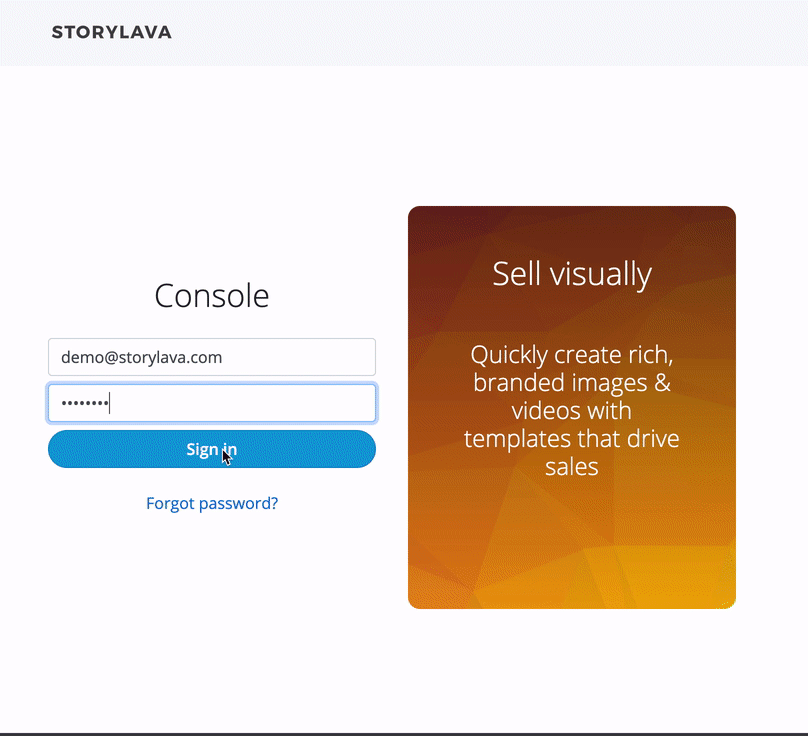
Potential issues
Welcome email not sending
If a welcome email didn't arrive, do the following:
- For Storylava users - Contact your organization's administrator to re-add you to your group's account
- For Storylava admins - Contact Storylava support
Forgot password
If you can't remember your password, you can follow the instructions in Reset password