Access a template from a notification
Storylava makes it easy for users to access templates from your notifications, customize them, and share the resulting content on social media.
Access from notification feed
From a home page feed notification, simply click on the notification to load the template content. For more details, see Load an existing template
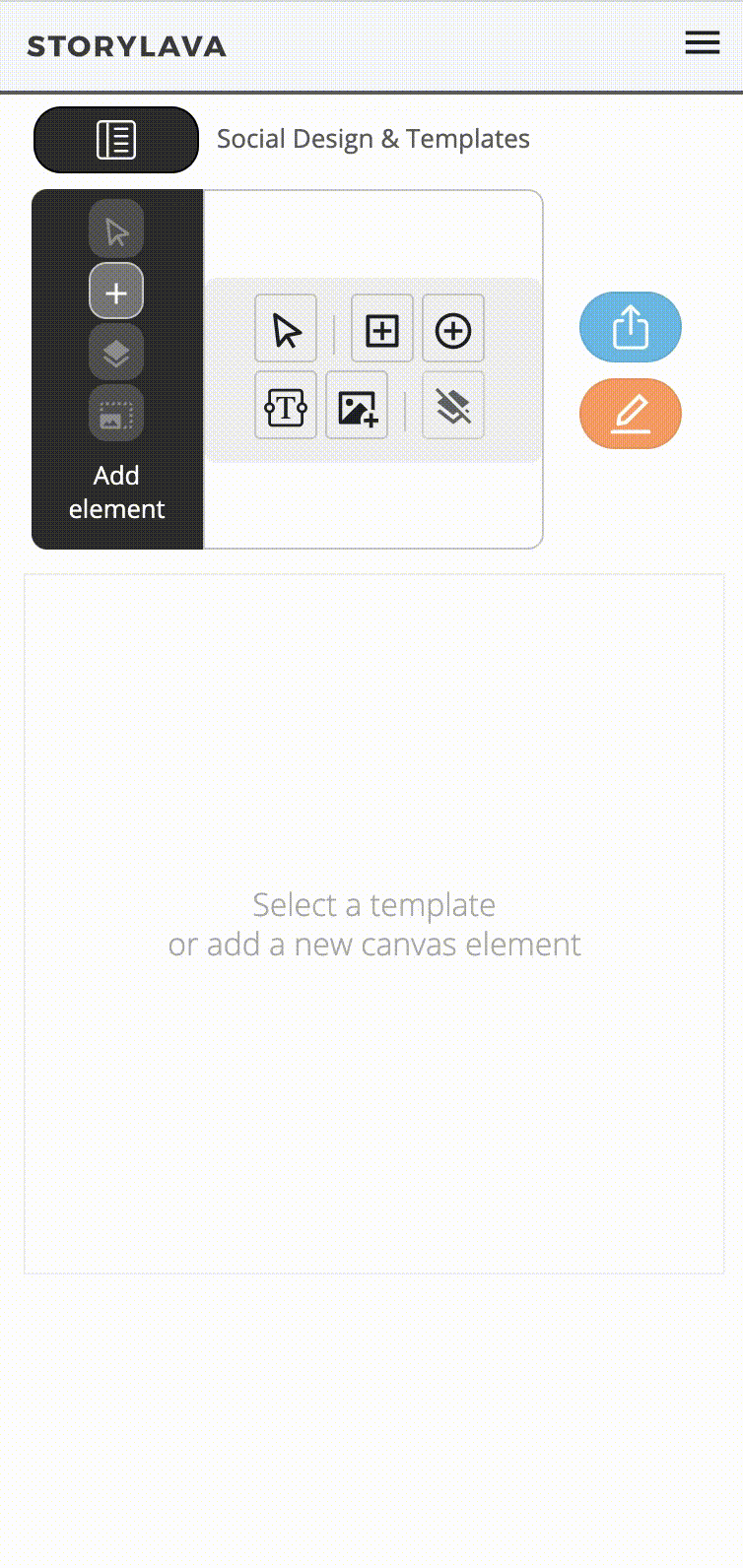
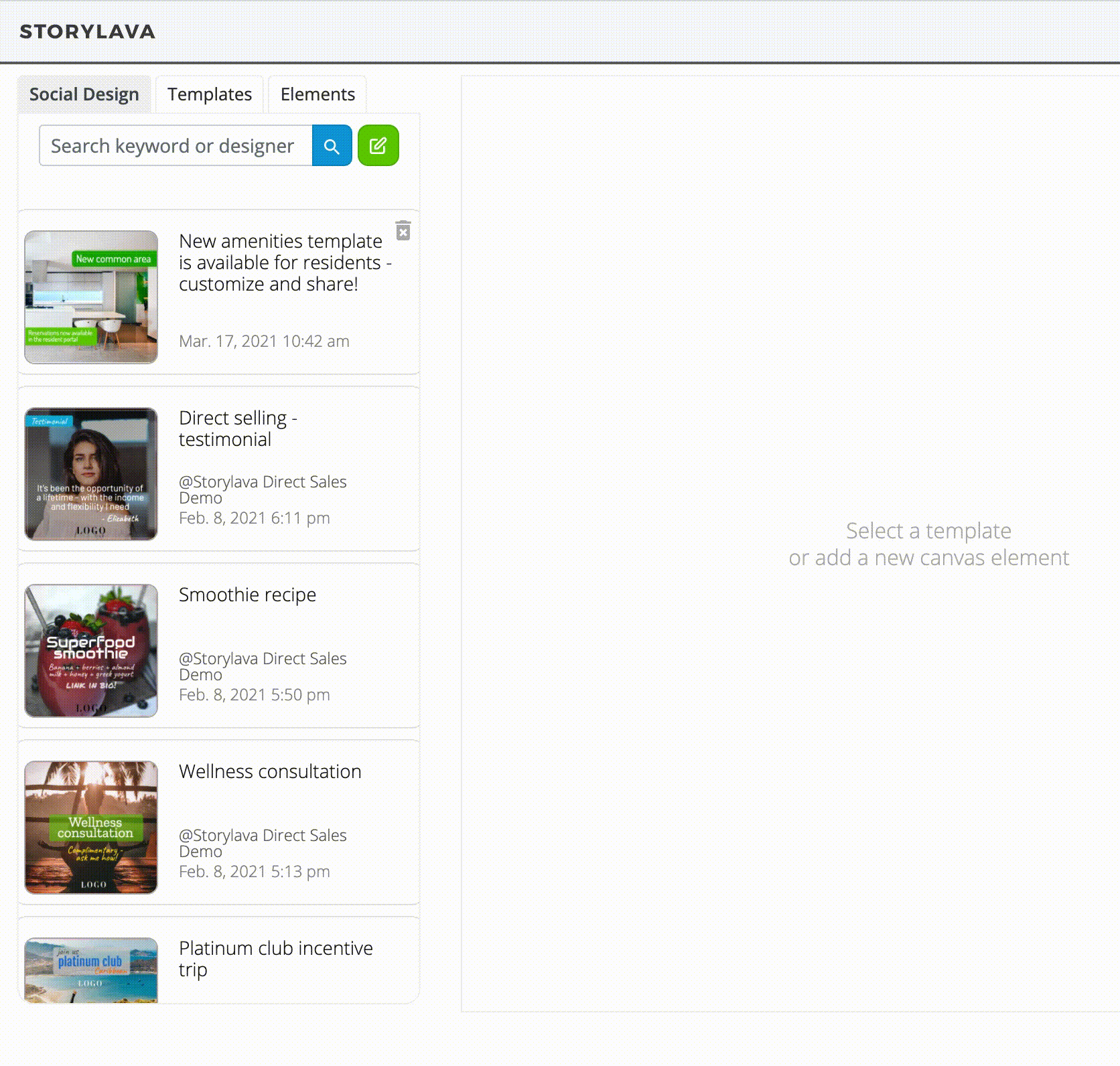
Load a template from your feed by pressing them image thumbnail
Access from notification email/SMS
From a notification email or text message, tap on the included link to access Storylava and automatically load the content template. If you're not signed into Storylava, you'll be redirected to the sign-in page, and then after signing in the target template will be loaded automatically