Delete a post for followers
Delete a post
To delete a post, press the trash can icon in the upper right-hand corner of the post in the Social tab. Then confirm that you wish to delete the notification by tapping on the red Delete button.
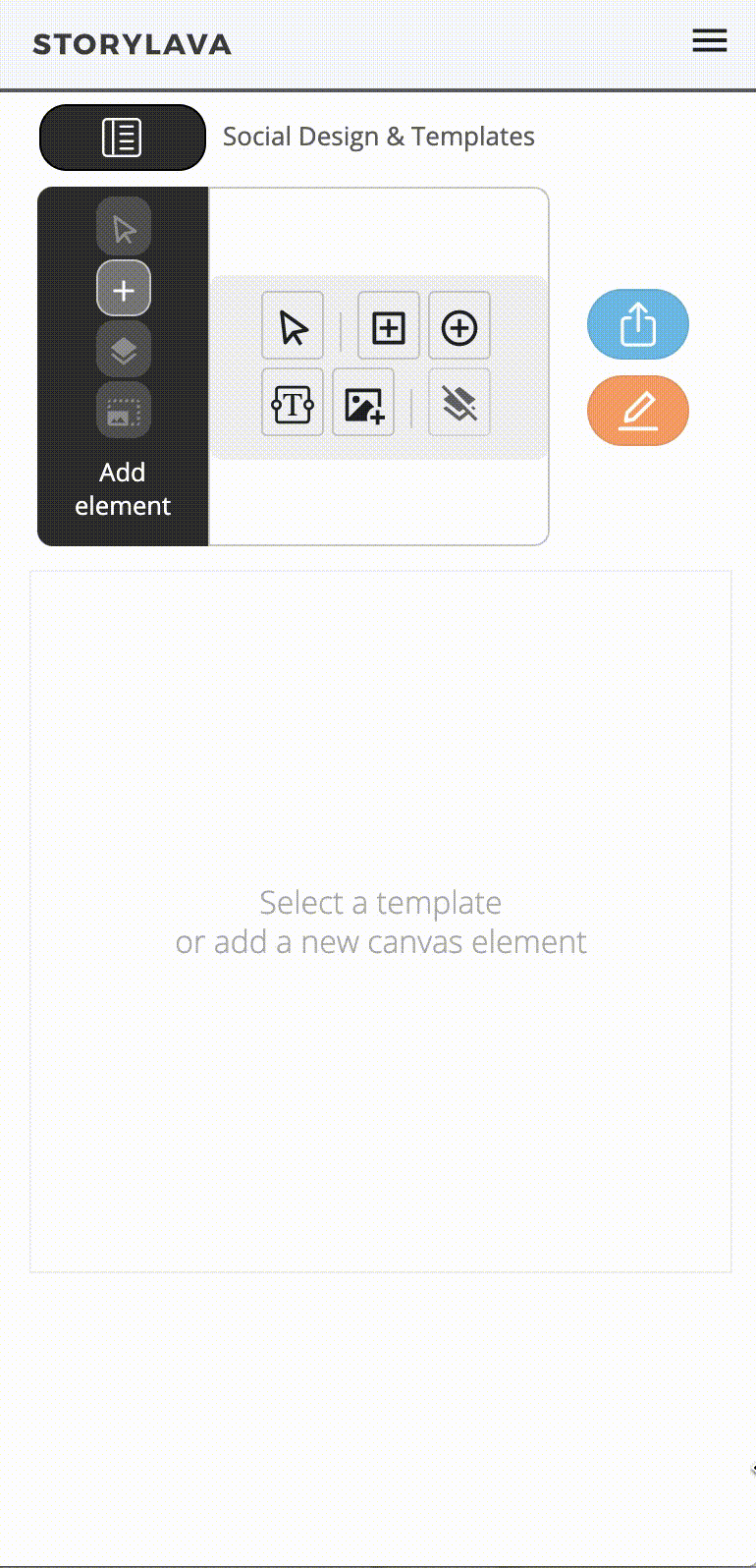

Delete a notification to remove it from users' feeds
Potential issues
SMS and email messages
Deleting a notification deletes the message from users' feeds who are part of your organization; it does not recall email or text messages that may have been sent with the notification.